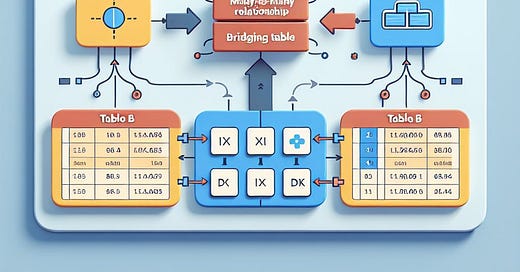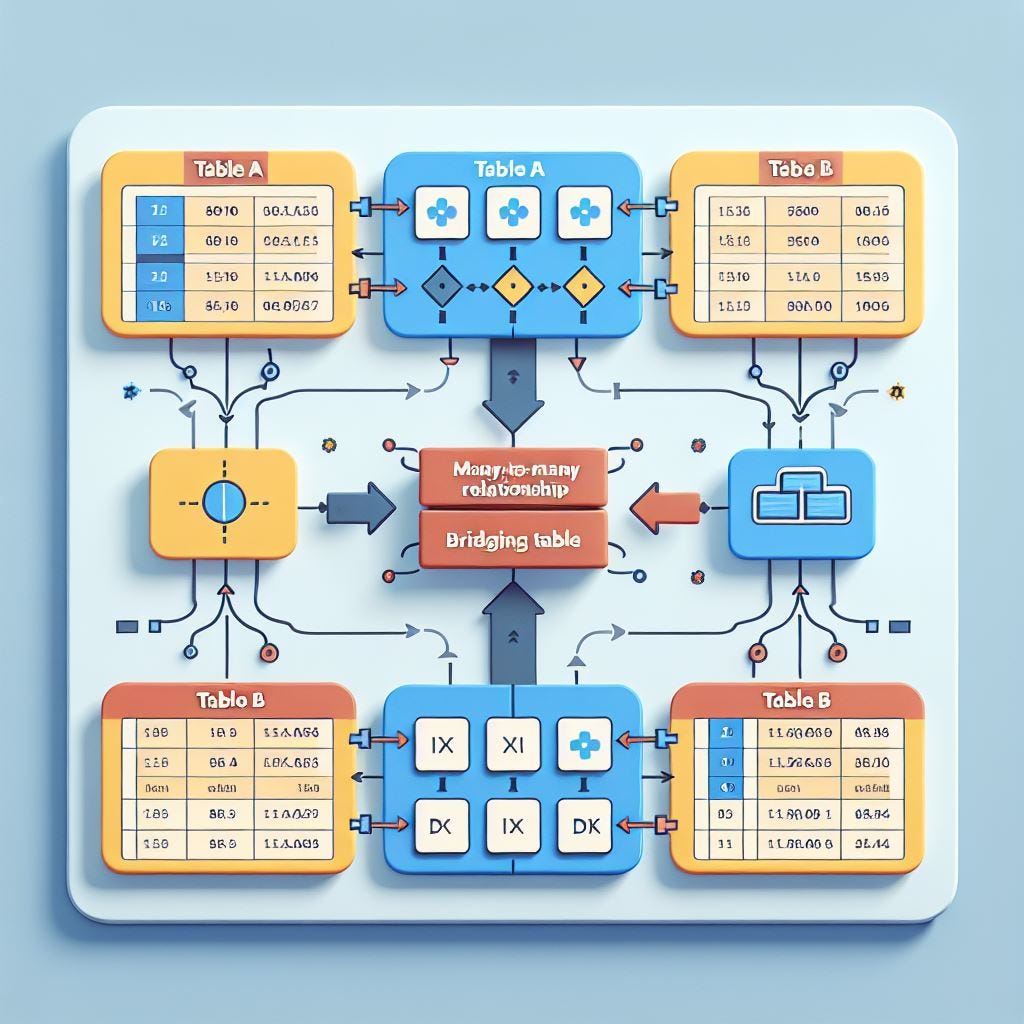The Mystery of Many-to-Many Relationships
I have been asked a few times in the past about many-to-many relationships in Power BI. When do I use it and is it okay to use this type of relationship?
In Power BI, many-to-many relationships are used when you need to relate two tables where neither table contains unique values in the columns used for the relationship. This type of relationship is particularly useful in scenarios where traditional one-to-many relationships aren’t sufficient.
When to Use Many-to-Many Relationships
Relating Dimension-Type Tables:
Example: Bank customers and bank accounts. A customer can have multiple accounts, and an account can have multiple customers. To model this, you use a bridging table that stores the associations between customers and accounts.
Relating Fact-Type Tables:
Example: Orders and Fulfillments. An order can have multiple lines, and each line can be fulfilled by multiple shipments. Here, a many-to-many relationship directly relates the two tables.
Higher Grain Facts:
Example: When a fact table stores data at a higher granularity than the dimension table. This scenario often requires careful modeling to ensure accurate data representation.
Acceptable Use Cases
Data Exploration: Quick and simple data exploration where creating a bridging table might be overkill.
Complex Data Models: When dealing with complex data models that involve multiple data sources and require flexible relationships.
Composite Models: When using composite models in Power BI Desktop, many-to-many relationships can simplify the modeling process by allowing direct relationships between tables without unique values.
Best Practices
Use Bridging Tables: For dimension-type tables, always use a bridging table to maintain clarity and avoid direct many-to-many relationships.
Set Bi-Directional Filters: Ensure that the filter direction is set to both to allow proper filter propagation.
Hide Unnecessary Columns: Hide ID columns and bridging tables from the report view to simplify the model for end-users.
Communicate with Users: Clearly explain the model relationships to report users to avoid confusion.